Search
Use the Search function in the Disclosure Management Console (DMC) to find projects, reports, and files within a company. 
Results
The results appear in the search results page, grouped by item type.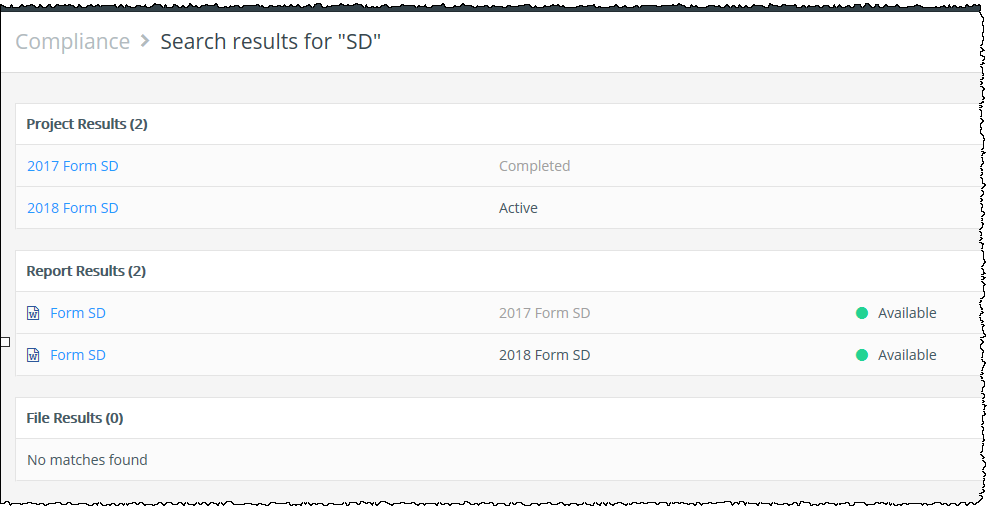
Archived items do not show in search results.
In the DMC, you can use the search function to look for projects, reports, or files that contain a certain term. On the upper right, click the magnifying glass icon, and then type in the terms you'd like to search for. Here, I'm working on Form SD, and I'd like to look back at my old versions. Notice the results are grouped by projects, reports, and files. In the second column, gray indicates that it's part of a completed project, and black indicates that it's part of an active project. Search results do not include any archived items.
Find, searching, find files
Copyright © 2021 Certent
