Rename Report Sections
In order to rename a report section the entire report must be checked out.
To change the name of a report section:
- In the Certent DM Designer Panel, right click the section title and select rename
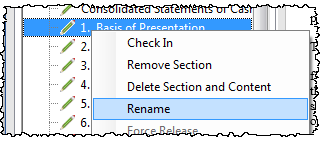
- The Content Section Attributes window opens. Type the new name into the Enter Section Title field and click OK
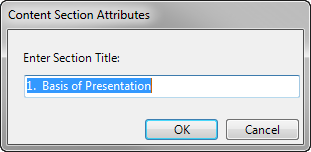
Copyright © 2021 Certent
