Versions
Either saving or checking in your report creates a new version. These minor versions are numbered, incremented by 0.1 each time.
Major Versions
A major version (given whole numbers, such as 2.0) can be created in two ways:
- automatically, after thirty minor versions (saves), or
- by selecting Save as Major Version when checking in the entire report.
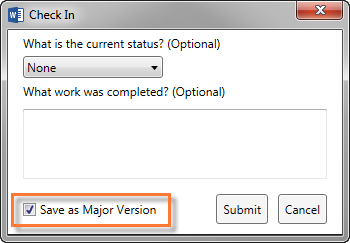
Comparisons are only available for up to the last three major versions. For details on comparing to previous versions, see Compare.
Copyright © 2021 Certent
