Manage Footnotes
Footnotes on Section 16 forms tend to be repeated for owners of the same issuing company. To keep errors to a minimum and enhance the filing process, Form Filer footnotes can be entered once and reused as often as needed. Footnotes specific to a transactional filing can also be added at any time.
Hover your mouse over the Manage tab and select Footnotes to access the Footnote Management page.
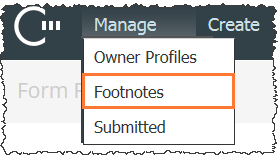
The page format is similar to the Ownership Profiles page in that the top section is a blank form in which you enter or edit a footnote and the bottom section is a table that lists previously entered footnotes.
Create a Footnote
To create a footnote:
- Enter the footnote name in the Name field. Use a descriptive term so that you can locate the footnote to use on other forms you create
- Enter the footnote text in the text box
- Click Save
The new footnote displays in the list at the bottom of the page and the form in the top section is cleared for the next footnote to be entered.
Edit a Footnote
To edit an existing footnote:
- Locate and select the footnote in the table at the bottom to populate the form at the top with the footnote information
- Edit the information as needed
- Click Save
Search for a Footnote
You can use the Search text box to locate a specific footnote if you have a large number already entered. Enter the search text and press Enter on your keyboard.
Copyright © 2021 Certent

