Remarks and Footnotes
The Remarks and Footnotes window has two main functions:
- To notify the SEC that the owner is no longer subject to Section 16, even though Form 4 or Form 5 obligations may continue. Check the box if applicable
- Add a Remark, which is similar to a footnote but applies to the entire form instead of a particular field on a form. The bottom section of the window contains a list of all the footnotes added earlier to the filing under Create. To add a Remark to the form, enter it in the box and select Save. Otherwise, skip this window and continue to the Signature window. Note that there can be only one Remark per form
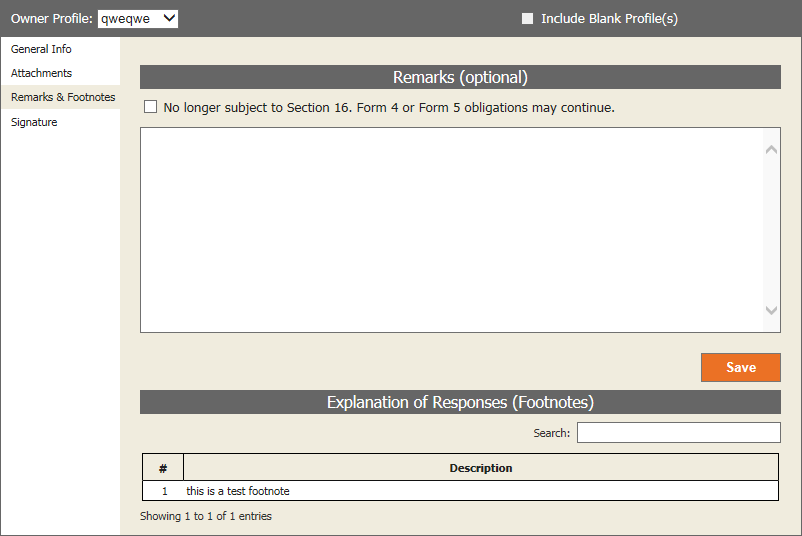
Copyright © 2021 Certent
