Export Taxonomy Conversion Comments
After you have filtered for taxonomyDictionary-like XBRL classifications that describe the context of data in financial statements and business documents. conversion comments as shown in Review Taxonomy Conversion, you may export the comments to Excel.
- On the File menu, click Export Details to Excel.

- In the Reviewer's Guide Export Options window:
- In the Export items dropdown, select Filtered (Explorer matches).
- In the Include Comments field, select Conversion.
- If you prefer, select Include Tagging Details, and then specify Single column or Multiple column layout.
- Click OK.
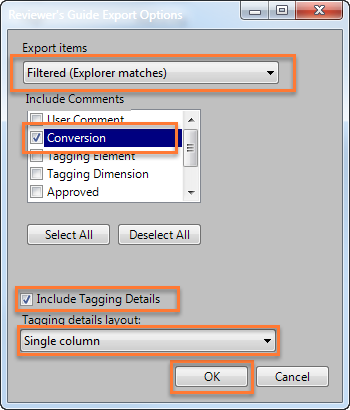
- The results open in Excel. Each column has a filter option for you to narrow your selection.
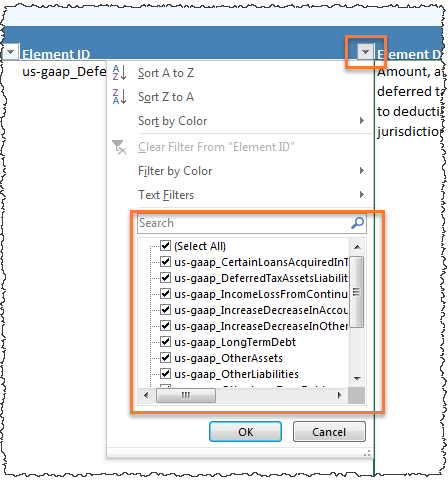
- The Comment column displays the original and replacement definitions.
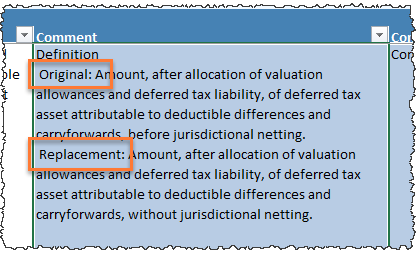
Previous: Review Taxonomy Conversion
Copyright © 2021 Certent
