Arelle EDGAR Renderer
Arelle provides a downloadable Inline XBRLExtensible Business Reporting Language (XBRL) is an XML-based standard for defining and exchanging business and financial performance information. Viewer, which allows you to view iXBRL from saved files. For information on the current version and browser requirements, see October 31, 2019 Release Notes.
Installation and Setup
Visit http://arelle.org/documentation/edgar-renderer-installation/ and under Installing Pre-built Application, click on Download "Win 64 installer".
- Save the setup file to your computer, and then run it. Follow the setup wizard to complete the installation.
- Launch the Arelle application from the start menu.
- To install the EDGARElectronic Data Gathering, Analysis, and Retrieval (EDGAR), is a SEC system used by public companies to transmit filings of annual and quarterly reports and other disclosures. renderer plugin, click Help > Manage plug-ins.
- Click Select, then click EdgarRender, then click OK.

- Click OK. In the prompt to restart Arelle, click Yes.
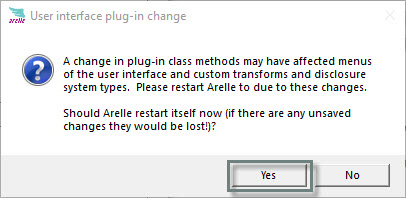
For additional information on setting up Arelle if behind a firewall with Microsoft NTLM proxy services, see the installation website.
Opening iXBRL Files
- Launch the Arelle application.
- Click File > Open File..., then navigate to the .htm file of the XBRL files. Click Open.
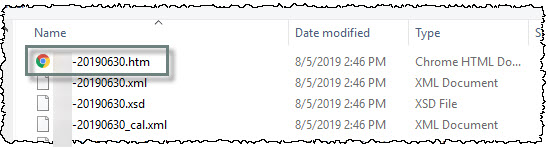
- The inline XBRL will open in your default browser.
Copyright © 2021 Certent
