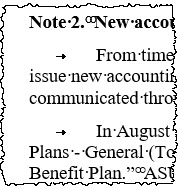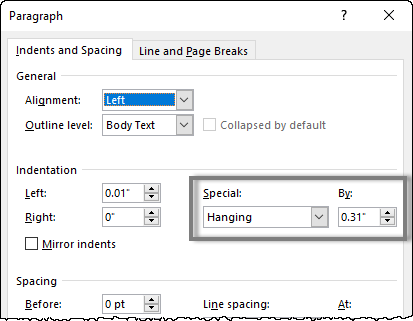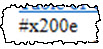Formatting Changes in iXBRL
The inline XBRLExtensible Business Reporting Language (XBRL) is an XML-based standard for defining and exchanging business and financial performance information. engine uses a different HTML generation engine than the EDGARElectronic Data Gathering, Analysis, and Retrieval (EDGAR), is a SEC system used by public companies to transmit filings of annual and quarterly reports and other disclosures. HTML (Preview) feature, so there may be certain cases where the HTML produced in inline XBRL does not exactly match the HTML output from the EDGAR (HTML) Preview from Certent Disclosure Management.
The following scenarios may result in a difference from inline XBRL to EDGAR (HTML) Preview output:
Tabs
Rather than using tabs to indent in the DM Word report, use indents.
Hanging Indents
Avoid using hanging indents on any non-numeric iXBRL tagA tag renders a value in XBRL, made up of an element, a calendar, numeric units and a member, if needed., which causes the tag indicator to appear in the middle of the text.
Left-to-right Marks
In iXBRL, left-to-right marks (non-printing characters) display as #x200e. To remove the mark, remove the content and re-insert it without one.
Nil Tags Appear Left Aligned
In the iXBRL preview, nil tags applied to blank cells may show with left alignment. See Nil Tags Appear Left Aligned in iXBRL.
Copyright © 2021 Certent