Review Taxonomy URLs
The new Review TaxonomyDictionary-like XBRL classifications that describe the context of data in financial statements and business documents. URLs feature allows users to see details of the taxonomy currently in use, and update a schema outside of a taxonomy conversion.
To open the taxonomy URLs, on the Disclosure Management ribbon, click Taxonomy, then Review Taxonomy URLs.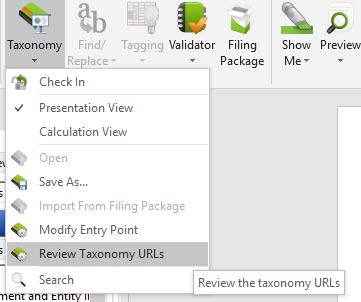
Verify Taxonomy Version
The main taxonomy version is the year in the line which includes "us-gaap." The DEI version, which includes "dei," may be different. In this example, the 2019 US-GAAP taxonomy is in use with the 2018 DEI.
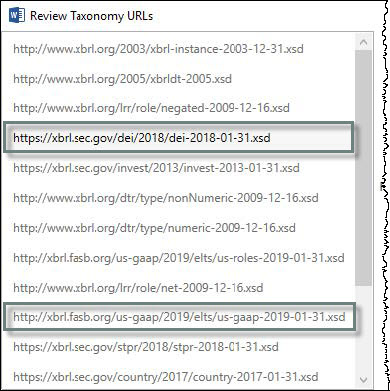
Update the DEI Taxonomy
If you are already on the 2020 US-GAAP taxonomy, but need to update the DEI from 2019 to 2020, use these steps. To update your US-GAAP taxonomy, see Taxonomy Conversion instead.
- With the taxonomy checked out, on the Disclosure Management ribbon, click Taxonomy, then Review Taxonomy URLs.
- Highlight the DEI taxonomy.
- Select the replacement, then click OK.
Copyright © 2021 Certent
