Calculation Weight Warning
Detailed tagging information is intended for use only by existing self-service clients.
Error Type
CalculationWeightWarning
Error
Moving an elementThe representation of a financial reporting concept, including: line items in the face of the financial statements, important narrative disclosures, and rows and columns in tables. in the calculation view may cause this calculation weight error:
"The weight has to be positive when the balance type of the element being moved is the same as the balance type of its new parent."
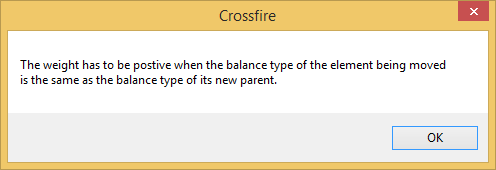
Cause
In the calculation linkbase, when the balance type (debit or credit) of an element is the same as the balance type of its parent, its weight must be 1. When the balance type is different, its weight in the calculation must be -1.
When you move an element in the calculation view from a parent of a different balance type, you may be prompted with this error message.
Solution
Change the calculation weight as prompted, if appropriate.
Exceptions
The balance type is a property of the element and cannot be changed. Review whether the selected element is the best fit, or may potentially need to be changed to a different element or extended (customized).
For an extended element, it may be more appropriate to change the balance type property of the element from debit to credit, or from credit to debit.
Copyright © 2021 Certent
