Duplicated Markups
Detailed tagging information is intended for use only by existing self-service clients.
Error Type
DataTypeError
Error
Duplicate markup (tags) in the report; errors will appear for each location of the tagA tag renders a value in XBRL, made up of an element, a calendar, numeric units and a member, if needed..
"Found duplicated markups for ..."
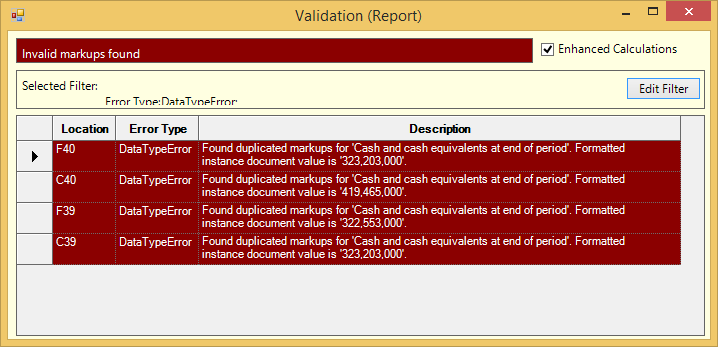
Causes
XBRLExtensible Business Reporting Language (XBRL) is an XML-based standard for defining and exchanging business and financial performance information. does not allow different values to be tagged with the exact same elementThe representation of a financial reporting concept, including: line items in the face of the financial statements, important narrative disclosures, and rows and columns in tables., calendar, member(s), and precision. An error will show for each location where the tag is used.
Solutions
Double-click on the arrow next to the error message to move the cursor to where this fact is tagged in the report.
- If the same tag was used in error, re-tag the facts correctly.
- If the values are correctly using the same element, but require different calendar periods, re-apply the different calendar tags.
- If the values are different because one includes only part or type of the other value, it may be appropriate to apply a member to one of the values to differentiate them.
- The values may be correctly using the same tag, but the sign differs when it is presented in different locations. Review which instance document balance type is appropriate, and use reverse sign/ negated label on the other use.
For example, Gain (Loss) on Securities may appear on both the income statement and the statement of cash flows, with differing signs.
Copyright © 2021 Certent
