Presentation Relationship Not Defined
Detailed tagging information is intended for use only by existing self-service clients.
Error Type
SECValidationError
Error
The elementThe representation of a financial reporting concept, including: line items in the face of the financial statements, important narrative disclosures, and rows and columns in tables. is not included in the presentation view of the taxonomyDictionary-like XBRL classifications that describe the context of data in financial statements and business documents..
"In use element ... does not have a Presentation relationship defined."
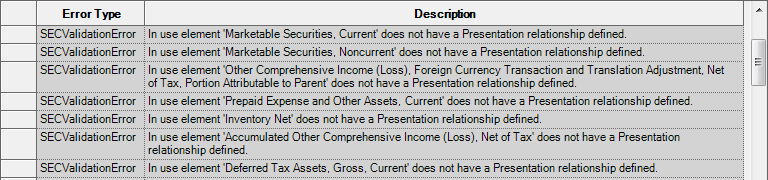
Cause
Values in the document have been tagged with an element that is not included in the presentation view of the taxonomy. The element may have been inadvertently deleted from the taxonomy.
Solution
To add the element to the presentation view of the taxonomy:
- With the taxonomy checked out, place your cursor in the taxonomy near where the element should be added.
- Right click, then select Insert Existing Element, then Before or After.
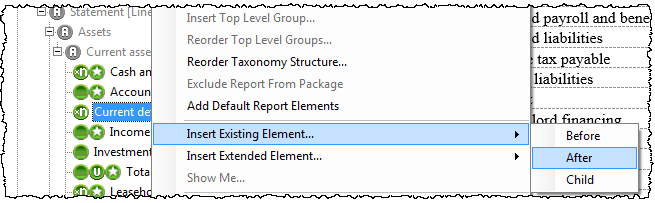
- Filter and scroll to locate and highlight the desired element, then click OK.
Copyright © 2021 Certent
