User Profile Management Menu
From the User Profile Management menu ![]() in the Disclosure Management Console (DMC), you can change your password, view or change your preferences, and log out.
in the Disclosure Management Console (DMC), you can change your password, view or change your preferences, and log out.
Change Password
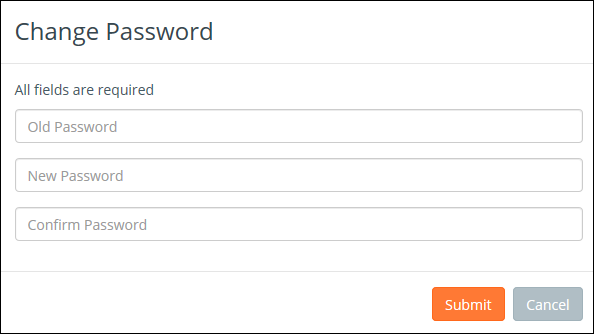
To change your password:
- On the User Profile Management menu, click Change Password.
- Complete the three required fields.
- To save your new password, click Submit.
My Preferences
My Preferences allows you to customize settings for the DMC.
The Number of Expanded Projects setting controls how many projects display as expanded on the Projects Page; the default is three.
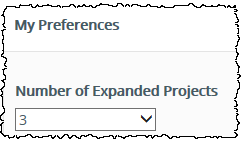
Log Out
Use Log Out to end your session.
Copyright © 2021 Certent
