Projects Page
The Projects page on the Disclosure Management Console (DMC) allows you to access, organize, store, and manage your Projects and Reports. Projects and reports are displayed in order of the most recent activity; empty projects display at the bottom of the list.
Expand or Collapse Projects
Click the arrow to show or hide the reports and groups within the project.
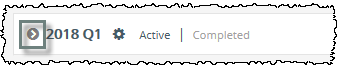
By default, the first three projects are expanded. This Number of Expanded Projects setting can be adjusted from My Preferences under the User Profile Management Menu
Active or Completed Projects
A Reporting Manager sets the project status to either “Active” or “Completed” by clicking the word next to the project.

All users can filter their view by project status (Active Projects Only or All Projects) in these places:
- On Projects page, use the drop-down menu on the top right

- In DMC library views, such as Attach Exhibits in Filing Wizard and File > Open:
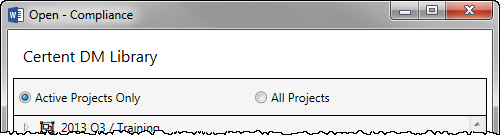
Latest Project Activity
On the right side of the page, each project displays the elapsed time since the most recent update of a report within the project, and the user who made the update. Users are displayed by name or email address.
Copyright © 2021 Certent
