Attach Exhibits
Use the Add Files window to attach supporting exhibits. HTML is generated from these attached files.
Select the File Type in the drop down menu of common file types and exhibit names. If your exhibit name is not shown, select one from the list and edit the name.
Exhibit Name Requirements
In order to pass EDGARElectronic Data Gathering, Analysis, and Retrieval (EDGAR), is a SEC system used by public companies to transmit filings of annual and quarterly reports and other disclosures., your file names must follow the SEC’s acceptable format:
- Only one file per type
- Exhibits must start with "EX-##", followed by as many as 128 characters including spaces and parentheses; for example, EX-31.1(A).
Adding Exhibits
Reports can be attached from the DM library or your local drive. Rather than attaching from your local drive, Certent recommends using New Reportto load the report into DM Word. Use DM Word to Review HTML and make formatting adjustments prior to filing.
To attach from the DM library:
- Navigate to the location in the DM library and open.
To attach from your local drive (not common):
- Select Open Local
- Navigate to the location where the supporting document is saved and open.
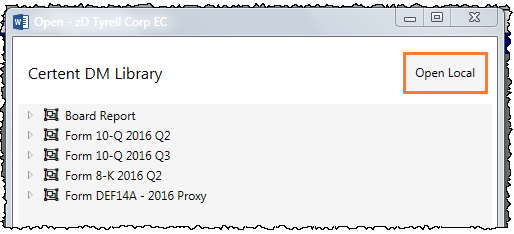
If you make a mistake, click the file and select Remove File.
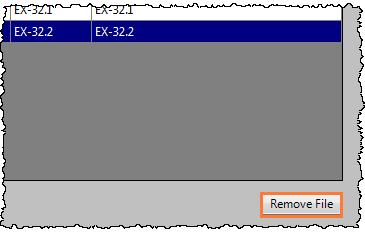
All supporting exhibits appear in the window showing the name and file type. Verify that all required files are listed in the Filing Wizard window.
Copyright © 2021 Certent
