VSTO Version Requirement
As of the 5/16/2019 Disclosure Management release, the software will automatically check to see that you have the latest version of Microsoft Visual Studio 2010 Tools for Office Runtime (VSTO) installed. This software is required for the Disclosure Management add-in to function.
If you do not have the latest version of VSTO before the release on 5/16, you will receive the following notification, pictured below. To successfully complete the VSTO update/installation, your IT department will need to grant your computer user temporary Local Admin privileges.
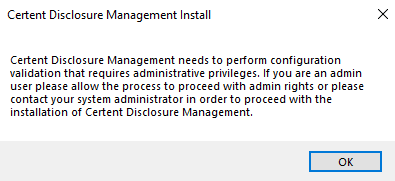
Certent Disclosure Management needs to perform configuration validation that requires administrative privileges. If you are an admin user, please allow the process to proceed with admin rights or please contact your system administrator in order to proceed with the installation of Certent Disclosure Management.
If you would like to install the latest version of VSTO, prior to the update, please use the following link.
https://www.microsoft.com/en-us/download/details.aspx?id=48217
To successfully install the latest version of VSTO, your IT department will need to ensure that your computer user is temporarily granted Local Admin, or your IT department will need to assist in the installation.
Please Contact Us at support@certent.com, or either number in the email signature below, with any questions or concerns and we will be happy to assist.
Copyright © 2021 Certent
