Non-breaking space
Non-breaking spaces keep two words on the same line, regardless of the width of the screen in Microsoft Word or HTML. They may be abbreviated as "nbsp" or referred to as "hard spaces."
Inserting a Non-Breaking Space
To insert a non-breaking space in Word or Excel:
- press Ctrl + Shift + Space (Microsoft Word only)
- press Alt + 0160
- on the Insert ribbon, click Symbols, then More Symbols. On the Special Characters tab, click Nonbreaking Space, then Insert.
In Word, the space will appear as a degree symbol when Show Formatting Marks is turned on.
Recommended Use
You may prefer to use non-breaking spaces:
- between a month and day in a date, such as December 31,
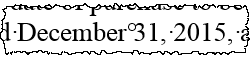
- between a number and its scale
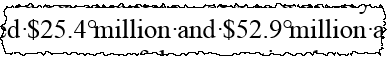
- wherever you prefer to keep terms together, for example, in the company name or in signature names
Copyright © 2021 Certent
