Delete Table CrossLinks
If you no longer need a linked table in your report, you can delete the table to remove it. Deleting a table CrossLink will:
- remove the table from your Certent DM Word report
- break the link to Excel
- orphan any XBRLExtensible Business Reporting Language (XBRL) is an XML-based standard for defining and exchanging business and financial performance information. tags applied to the table.
Deleting a Linked Table
To delete the table:
- Click in the table, which causes the Table Tools ribbons to appear.
- On the Table Tools: Layout ribbon, click Delete, then Delete Table.
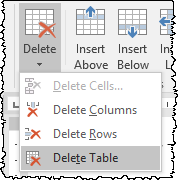
- If the table contains markup, you may receive a warning message asking you to confirm.
- The table, link, and tags are removed from the text.
Tips
- The steps above can be used to delete a native Word table.
- Turn on View Gridlines to be able to see the table's structure.
- Highlighting the table and pressing Delete will delete the contents, but not the table structure or the link.
Using Undo
Using Undo after deleting a table will not restore the link to Excel or the XBRL tags. You may like to restore a previous version of the report if you remove tables in error.
To remove a table CrossLink that you no longer need, click in the table. On the Table Tools: Layout ribbon that appears, click Delete, then Delete Table. This ensures the entire table is deleted and won't leave behind any of the small, blank rows. Deleting a table will break the CrossLink, remove the content of the table from your report, and orphan any associated XBRL tags. You can see the table has now been removed from the report.
Copyright © 2021 Certent
