Move Report
Move report changes a report to a new project.
Move a Report
To move Reports:
- Click the report's cog
 , then select Move.
, then select Move.
- Select the destination from the New Project drop-down. This list displays either All Projects or Active Projects Only, depending on the current selection of the Projects page. The list excludes projects that already have a report of the same name.
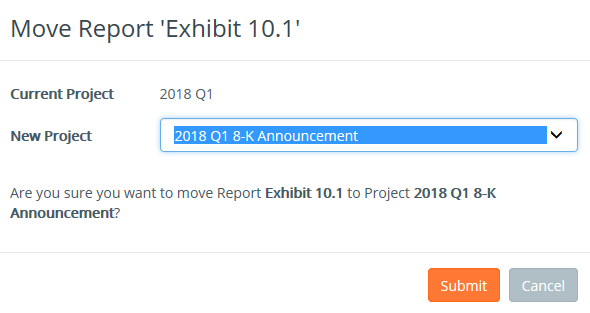
- Click Submit.
Moving a Grouped Report
After moving a report that was within a group, use your browser's refresh icon or press F5.
User Access
Move Report is available to the Reporting Manager.
To move a report between projects, click on the cog or gear icon next to the report and select Move. Notice it has a list of new projects you can move the report to; this will exclude any projects which already have a report by the same name. Since I'm on Active Projects Only, this is only the active projects in this list. If you want the full list, change to All Projects first. Select the project you want to move to, and click Submit. Now you can see that my report has moved. Move report is only available to the Reporting Managers.
Copyright © 2021 Certent
