Unaccepted Tracked Changes
Unaccepted Track Changes may impact your HTML output, particularly list formatting (see Bulleted List Formatting in HTML Impacted by Track Changes). Prior to filing, ensure all changes are accepted.
Accepting Track Changes
To accept all edits at once:
- Check out the entire report.
- On the Review ribbon, click Accept, then select Accept All Changes or Accept All Changes and Stop Tracking.
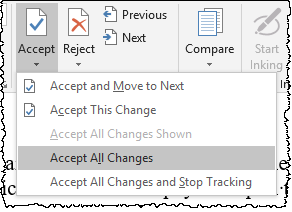
- Review the HTML preview again.
Search terms: accept track changes
Copyright © 2021 Certent
