QuickView
QuickView previews the latest saved version of a report in HTML from the Disclosure Management Console (DMC). Use it to:
- Complete a preliminary HTML review
- Quickly view the latest saved report content without opening the report
- Work in one report while viewing content from another
Using QuickView
Use QuickView to preview the HTML:
- Click the report cog
 , then QuickView. You may receive a message prompting you to allow pop-ups. Allow, and then click QuickView again.
, then QuickView. You may receive a message prompting you to allow pop-ups. Allow, and then click QuickView again.
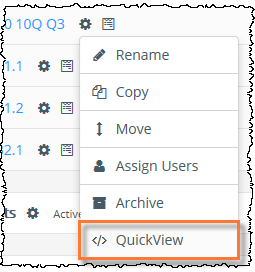
- If the report is currently checked out, this message appears:
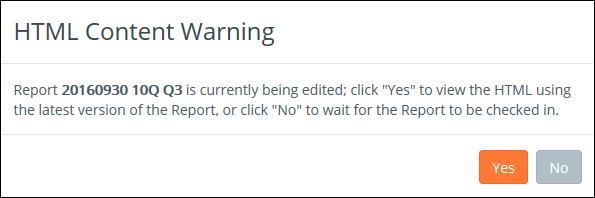
HTML Content Warning
Report ____________ is currently being edited; click "Yes" to view the HTML using the latest version of the Report, or click "No" to wait for the Report to be checked in.
Click Yes
- The HTML preview opens in a new browser tab
- Review HTML output in detail
HTML Preview
Alternatively, you can Preview HTML from within DM Word.
Initial Check Out/Check In
Your report must be checked out and checked in at least once by any user before the HTML is available through QuickView:
- The very first time
- After New Report
- After Copy Project
- After Copy Report
When check out/check in is required, this message displays:
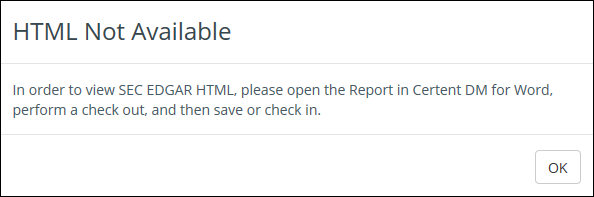
In order to view SEC EDGARElectronic Data Gathering, Analysis, and Retrieval (EDGAR), is a SEC system used by public companies to transmit filings of annual and quarterly reports and other disclosures. HTML, please open the Report in Certent DM for Word, perform a check out, and then save or check in.
If a recent update is not reflected in the QuickView HTML, confirm you have saved the report. Try one of the steps below, and then run QuickView again:
- Refresh the DMC page using your browser's refresh function
- Check in the report or report sections
- Wait 1-3 minutes (depending on report size)
Copyright © 2021 Certent
