Preview HTML
To preview how your report will look in HTML on sec.gov, follow these steps. For reports using iXBRL, see instead Preview Inline XBRL.
QuickView
Use QuickView to quickly see report content in HTML format from the DMCThe Disclosure Management Console (DMC) is the browser-based part of the DM platform used to create and manage projects and reports..
Preview HTML Output from DM Word
- Ensure none of the text is currently selected.
- On the Disclosure Management ribbon, click the Preview drop down. Select Inline HTML or EDGARElectronic Data Gathering, Analysis, and Retrieval (EDGAR), is a SEC system used by public companies to transmit filings of annual and quarterly reports and other disclosures. (HTML) , depending on whether the report is set to use iXBRL.
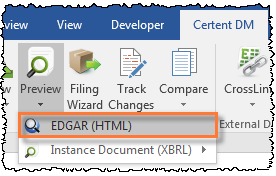
- If the Preview button shows the globe and magnifying glass symbol, you can click it to run the EDGAR HTML preview

- The HTML file opens in your default internet browser. Certent recommends using Internet Explorer.
- Perform a detailed review (see Review HTML).
- Print from HTML if needed for your review.
Save the HTML File
- To display the File menu, press Alt on your keyboard
- Select File > Save As
- In the Save Webpage window, select Webpage, HTML only (*.htm;*.html)
- This will not save the images within the file
Selection Preview
Selecting part of the document text before running the HTML preview displays only the HTML for your selection. Selection preview might display differently than the entire report and the finalized appearance on sec.gov. For example, selection preview does not display pagination or headers and footers, and may not allow hyperlinks to work.
Copyright © 2021 Certent
