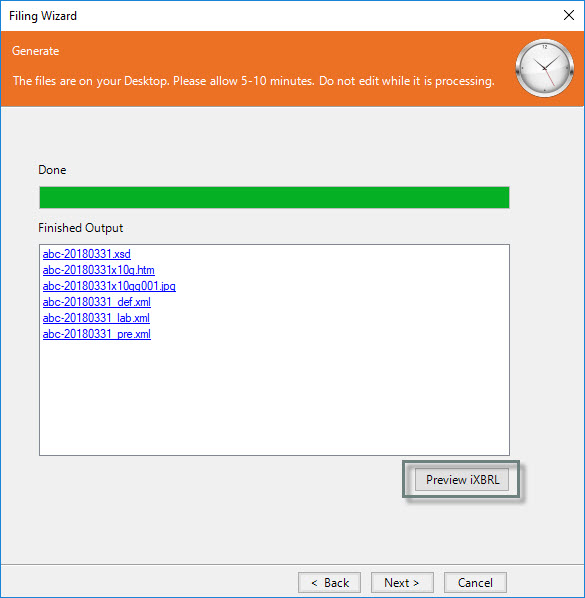Preview Inline XBRL
When filing with iXBRL, the iXBRL preview is how your filing will appear on EDGARElectronic Data Gathering, Analysis, and Retrieval (EDGAR), is a SEC system used by public companies to transmit filings of annual and quarterly reports and other disclosures.. Use these steps for any iXBRL reports, rather than Preview HTML. To set a report to use iXBRL for the first time, see Mark Report as Inline XBRL and discuss tagging updates with your XBRL accountant. For information on the current Arelle version and browser requirements, see October 31, 2019 release notes.
Preview iXBRL from the Filing Wizard
To preview the iXBRL output using Filing Wizard, proceed as if you are test filing; on the Generate page, click Preview iXBRL.
Preview iXBRL from the Preview Button
- On the Disclosure Management ribbon, click Preview > Inline Document (iXBRL) > then either All Report Sections or Current Report Section.
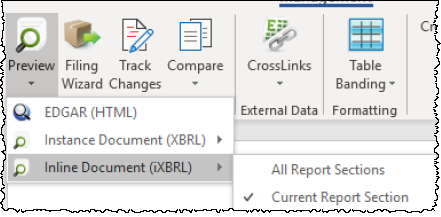
- The status window displays each of the four stages of generation (Generate Facts, Prepare Facts for Inline XBRL, Generate Inline XBRL Document, and Send Inline Document to Server for Rendering), along with their status. A green circle indicates complete, and a yellow circle indicates processing.

Alternate Methods
- If you are creating a filing package, you can also preview the iXBRL (see Create an Inline XBRL Filing Package).
- To preview iXBRL from saved XBRL files, use Arelle EDGAR Renderer.
Open and Review the iXBRL Preview
- On the top left menu in yellow, click on the name of the form to open it.
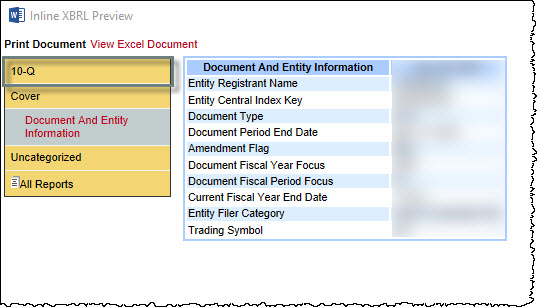
- Review that the XBRL tagging and the formatting of the HTML are acceptable.
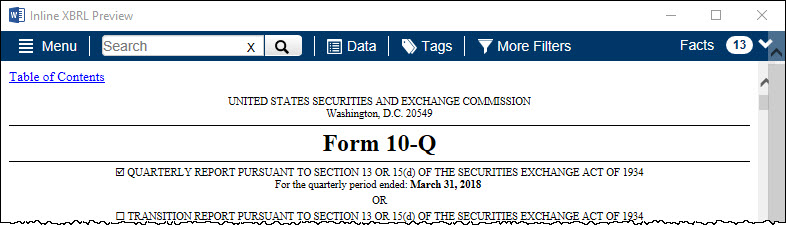
Copyright © 2021 Certent