Create an Inline XBRL Filing Package
To generate an Inline XBRLExtensible Business Reporting Language (XBRL) is an XML-based standard for defining and exchanging business and financial performance information. filing package:
- Open the Certent DM Word report.
- On the Disclosure Management ribbon, click Filing Package.
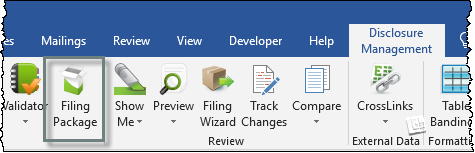
- In Directory Name, click ... to select or create a new folder for the filing package.
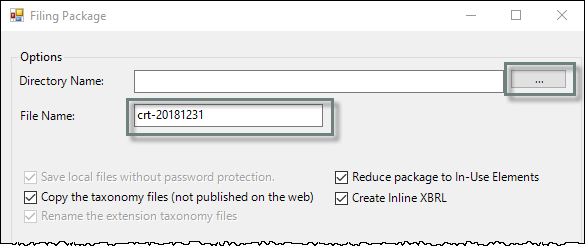
- Enter a file name, using the ticker symbol, a hyphen, and the period of the report, such as crt-20181231.
- To create an Inline XBRL package, ensure Create Inline XBRL is checked. If you wish to have it checked by default, use the steps in Mark Report as Inline XBRL before creating the filing package.
- Click Next.
- The filing package is created in the specified directory. From the Filing Package window, you may then preview, test file, or create a filing bundle using Inline XBRL.
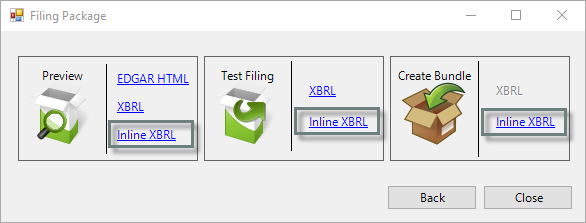
Copyright © 2021 Certent
