Compare to Specific Version
Compare to Specific Version lets you compare the current report to a previously saved version of the report. Compare is available for up to thirty minor versions for the last three major versions. For details on versions, see Versions.
On the Disclosure Management ribbon, click Compare, then Specific Version. Select the version to compare to and the desired settings, then click Compare.
- Avoid selecting Formatting or Whitespace in the Comparison settings when possible, to avoid a large volume of changes.
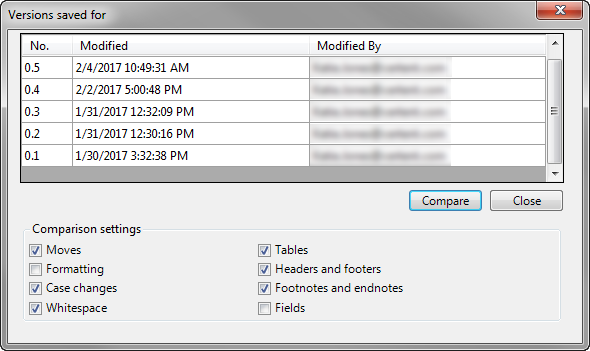
For other options, see Compare.
Copyright © 2021 Certent
