Black Hyperlinks in HTML
The hyperlinks in a table may appear blue in Word, but black in HTML.
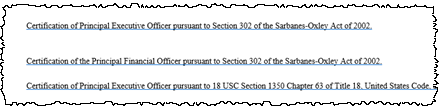
Contact Us for troubleshooting assistance, as the resolution may vary for each report.
Possible Solutions
- Add a page break between any numbered or bulleted lists and the table with the hyperlinks, so they do not fall on the same page.
- Clear the styles used on the paragraphs above the tables. If that resolves the issue, reapply appropriate formatting using character formatting.
- Clear the style and/or formatting on the hyperlinks, and then reapply them.
- Remove numbered lists above the table on the same page, instead entering the numbered values as text. For example, there may be numbered list items in Item 15. just above the exhibit index in a 10-K. Bulleted lists on the same page could similarly be replaced with a bullet symbol and text, rather than a native Word bulleted list.
Copyright © 2021 Certent
