Cannot Start Application Error Message
When trying to Open a Report, you may receive the following error message:
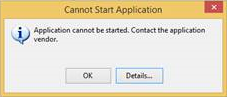
Application cannot be started. Contact the application vendor.
Troubleshooting
- First, restart your computer and try to open the report again. This may resolve the issue if it was caused by the crossfire.exe process still running while trying to open a report.
- Contact Us for assistance from the support team to uninstall and reinstall DM Word.
Rev: 12/19/18
Copyright © 2021 Certent
