Reinstall DM Word
If instructed by our Support team, please follow these steps to uninstall and then re-install the DM Word add-in. Local administrator rights are recommended during the installation. For further assistance, please Contact Us.
Uninstall DM Word
To uninstall the DM Word add-in:
- Open a blank Microsoft Word document.
- On the File tab, click Options.
- In the Add-ins section, in the Manage dropdown, select COM Add-Ins, then click Go.
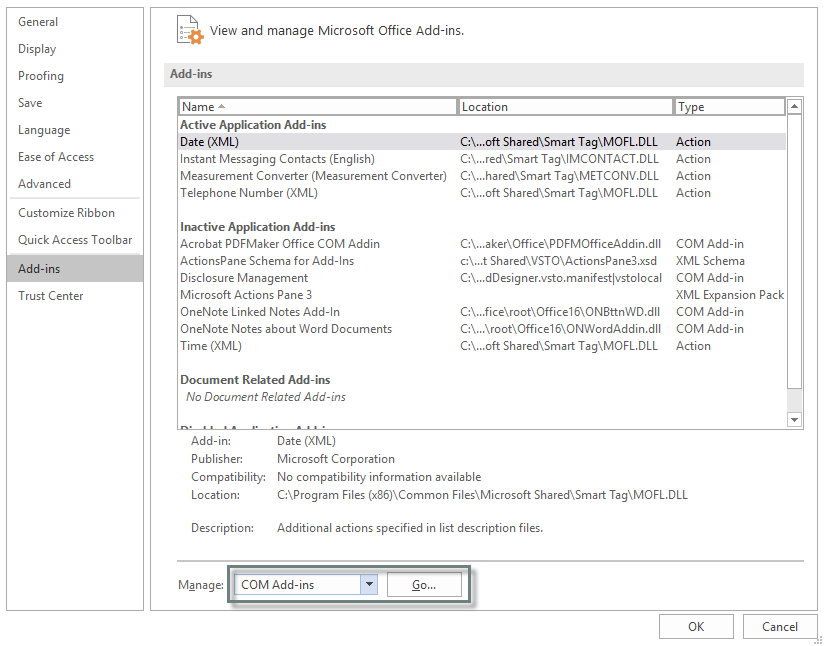
- Click on Disclosure Management, then click Remove. Click OK.
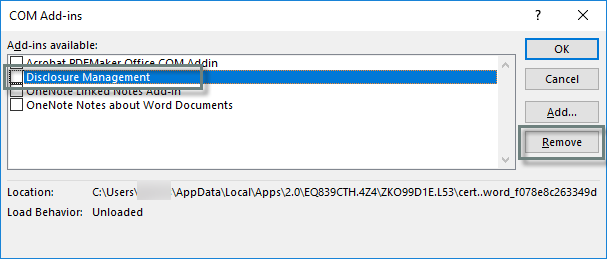
- Open Windows File Explorer (Windows key + E).
- Click on the path in the address bar and delete it. Type %appdata%, then press Enter.
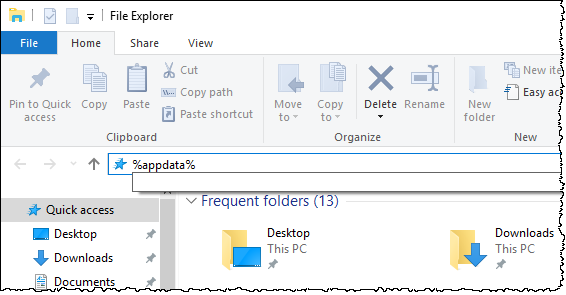
- In the …/AppData/Roaming folder, delete both the Certent and Rivet folders.
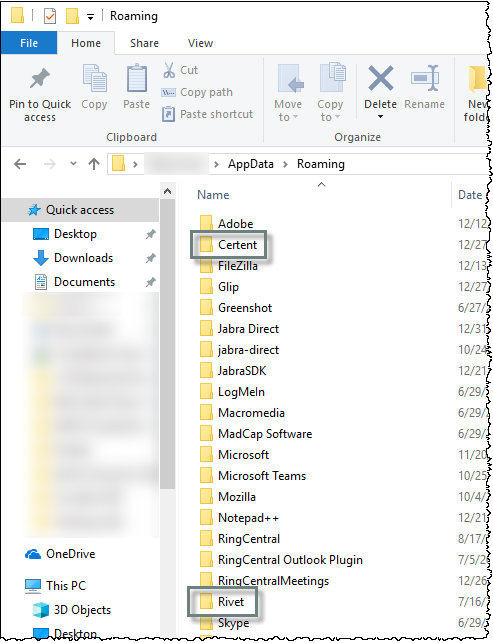
- In the Windows Explorer address bar, click AppData to go up one folder. Open Local, then Apps, then delete the folder 2.0.
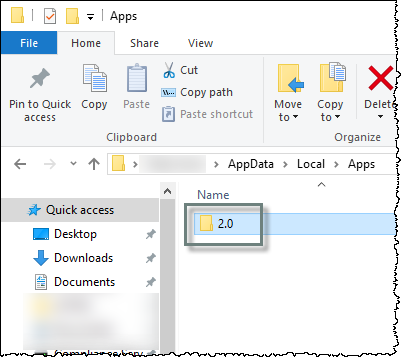
Reinstall DM Word
- Log into the Disclosure Management Console (DMC) and Open a Report, which will reinstall the DM Word add-in and then launch the report.
Copyright © 2021 Certent
