Session Timed Out
You may notice a message prompting you to log in again when your session has timed out in the Disclosure Management Console (DMC).
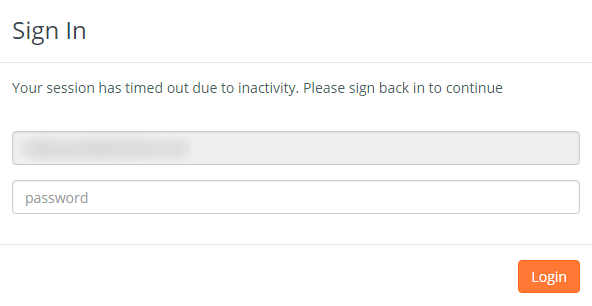
Sign In Your session has timed out due to inactivity. Please sign back in to continue.
Enter your password and click Login. This message refers only to your session in the Disclosure Management Console in your browser, and has no effect on your ability to work in or save a DM Word report you have open.
Timeout Length
By default, most companies have their sessions set to timeout at two hours. If you would like to increase the timeout length for your company, please email our support team (see Contact Us).
Copyright © 2021 Certent
