FORMCHECKBOX
The FORMCHECKBOX field is not supported in HTML. If this field is used to create the boxes on the cover page, the boxes don't show up in HTML.
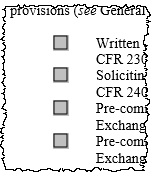
Toggle Show Fields
To view field codes, press Alt+F9, which causes the field details to display in brackets in place of the field value. The checkbox field appears as { FORMCHECKBOX } in this view. Press Alt+F9 to toggle off field codes.
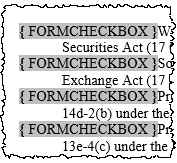
Replace with Symbols
Click on a field to select it, and then press Delete. Replace the boxes with supported symbols; see Check Marks on the Cover Page.)
Copyright © 2021 Certent
