Extra Bullet or Number in HTML
When reviewing the HTML, you may notice an extra bullet or number that is not present in the DM Word report.
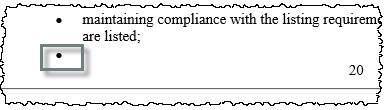
Removing the Extra Bullet
This effect comes from having bulleted or numbered list formatting applied to a page break in Word. To resolve the issue:
- On the Home ribbon, turn on Show Formatting Marks.
- Click on the page break.
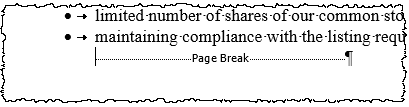
- Notice on the Home ribbon, the bullets icon is selected. Click the icon to turn it back off.

- Preview the HTML again to verify that the extra bullet no longer shows in HTML.
When reviewing the HTML, you may notice an extra bullet or numbered list item. That bullet is not present in the DM Word report. This effect comes from having bulleted or numbered list formatting applied to a page break in Word. To resolve the issue, on the Home ribbon, turn on Show Formatting Marks. Click on the page break, and notice on the Home ribbon, the bullets icon is selected. Click the icon to turn it back off. Now run the HTML preview again. Notice the extra bullet no longer shows in HTML.
Copyright © 2021 Certent
