Phone Numbers Display as Hyperlinks in HTML
Add-ons (or add-ins) on your computer may cause a phone number in the HTML preview to display as a hyperlink or with a phone icon. These effects come from browser settings, rather than the HTML itself. To turn them off, either disable or uninstall the add-on.
Add-ons to Disable
- Skype Click to Call
- Lync Click to Call
Disable Browser Add-ons
To disable the add-ons:
- Open Internet Explorer.
- If the menu bar is not already visible, press Alt on your keyboard.
- On the Tools menu, click Manage add-ons.
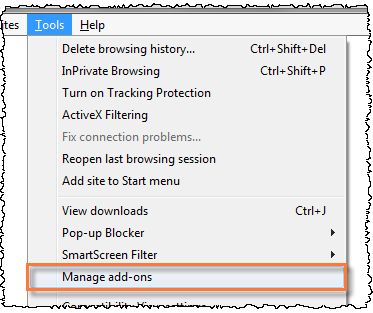
- Select the add-on, then on the bottom right, click Disable.
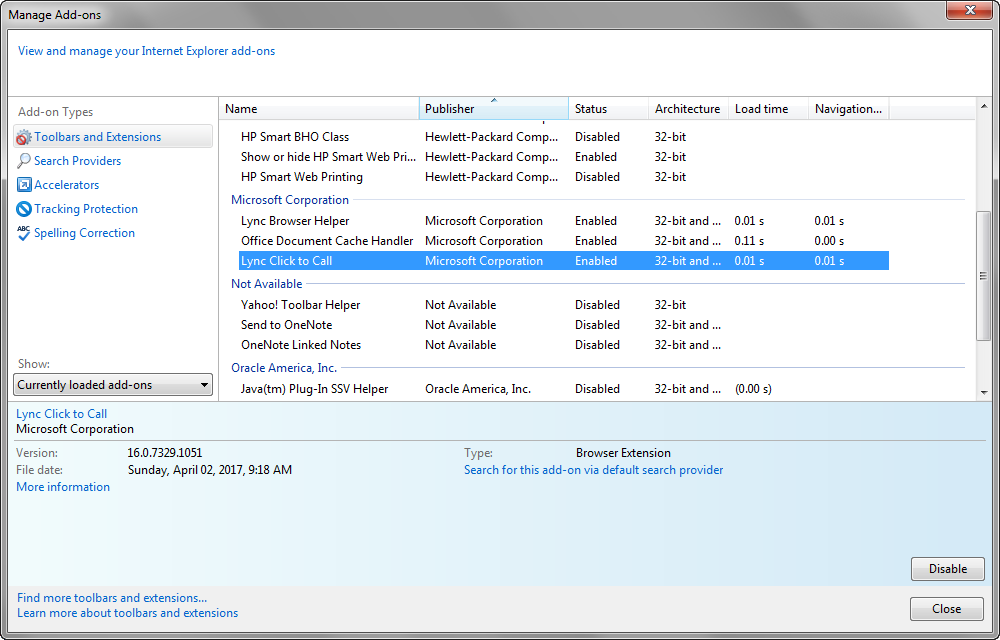
- If prompted, click Disable to turn off related add-on, then click Close.
Troubleshooting
If disabling is not effective, try uninstalling the add in through Control Panel > Programs and Features.
In Microsoft Edge (Windows 10), phone numbers are displayed as hyperlinks by default. Consider using Internet Explorer 11 instead.
Copyright © 2021 Certent
