Hyperlink Doesn't Extend Through Text
If a hyperlink does not extend all the way through the end of the display text in HTML, the text may have been edited by pressing Backspace at the end of the link.
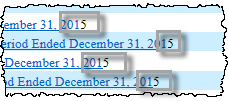
To correct the issue, use one of the methods below:
- Quickest method: Place your cursor inside the working part of the hyperlink, retype the last few characters of text, and then use the Delete key to delete the repeated characters.
- Remove and re-insert the hyperlink (see Table of Contents Hyperlinks).
To avoid causing this issue, place your cursor in the middle of the hyperlink to edit it, rather than working from the outside. Alternatively, you can right click, then select Edit Hyperlink, and update the Text to Display.
Copyright © 2021 Certent
