CrossLinks Tab Missing New Named Range
If you created a new named range, but it doesn't show in the CrossLinks tab of the DM Designer Panel:
- Save and close Excel.
- In DM Word, right click anywhere in the CrossLinks tab of the Designer Panel, then click Refresh Source.
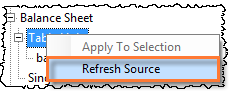
If the named range still does not appear, review how the named range is set up in Excel:
- Open the Excel linking document (right click on the linked table, then Open CrossLinks).
- On the Formulas ribbon, click Name Manager.
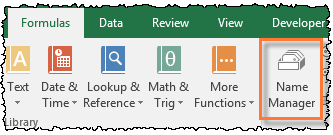
- Find your named range, and confirm that the Scope column shows Workbook. Only named ranges with Workbook scope can be applied as CrossLinks.
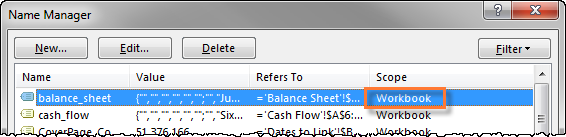
- If the scope shows anything other than Workbook, click Delete to delete the named range, then close Name Manager.
- Create the named range again (see Create Named Range).
Copyright © 2021 Certent
