CrossLinks Tab Is Empty
For steps on creating new CrossLinks, see Linking.
CrossLinks Tab in the DM Designer Panel
In the DM Designer panel, the CrossLinks tab can display a list of all of the named ranges in your Excel linking documents that can inserted into your report as links. In order for the list to display, first create a connection to the Excel file.
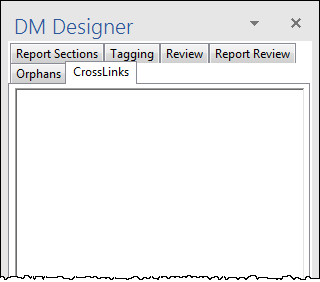
Create Connection to Microsoft Excel
To see your Excel linking document in the CrossLinks tab:
- On the Disclosure Management ribbon, click the CrossLinks dropdown, then Create Connection to Microsoft Excel.
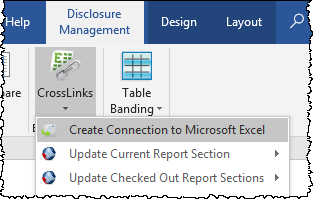
- Click Open Local, and navigate to the location of the file on your network or local drive.
- Click Open.
Active CrossLinks in the Report
The CrossLinks tab in the DM Designer panel does not show the links that are already set up in the report. To see the current links in your report:
On the Disclosure Management ribbon, click the CrossLinks dropdown, then Manage Links.
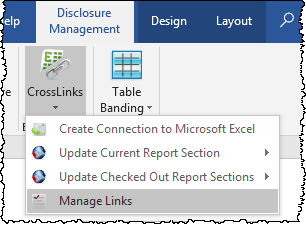
Copyright © 2021 Certent
