Manually Apply Table Banding
DM Word Table Banding feature is recommended to create blue and white alternating row shading on tables. If you prefer a different color banding, or if the table banding is not working for a Word table containing hyperlinks, you may manually apply the blue and white shading.
Clearing Shading
To clear unwanted shading, select rows or the table, and on the Home ribbon, click the Shading dropdown > No Color.
Applying Blue Shading
To add blue banding:
- Select the row or rows to shade
- On the Home ribbon, click the Shading dropdown, then More Colors....
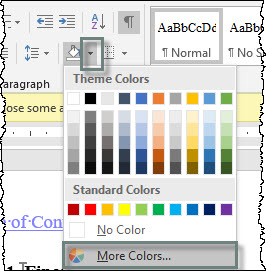
- Set the custom color; for the standard light blue, use Red: 204 Green: 238 Blue: 255.
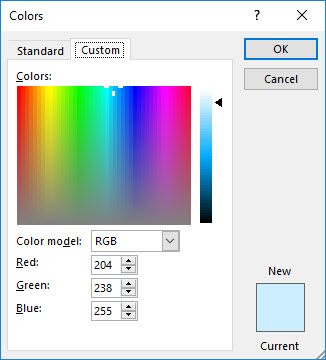
Copyright © 2021 Certent
