Create a Filing Package
To create a filing package of traditional XBRLExtensible Business Reporting Language (XBRL) is an XML-based standard for defining and exchanging business and financial performance information. files:
- Open the Certent DM Word report.
- On the Disclosure Management ribbon, click Filing Package.
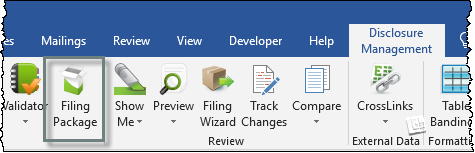
- In Directory Name, click ... to select or create a new folder for the filing package.
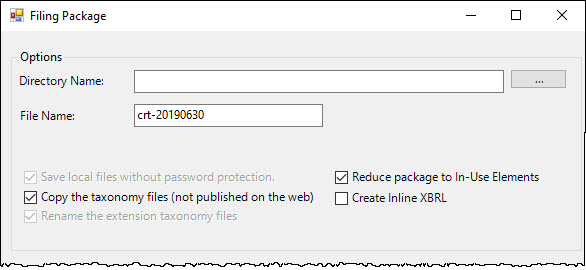
- Enter a file name, using the ticker symbol, a hyphen, and the period of the report, such as crt-20190630. This naming convention is required for EDGARElectronic Data Gathering, Analysis, and Retrieval (EDGAR), is a SEC system used by public companies to transmit filings of annual and quarterly reports and other disclosures..
- For a traditional XBRL filing package, do not check Create Inline XBRL.
- Click Next.
- You may see a message "There are invalid facts. Do you want to continue?" Click Yes.
- The filing package is created in the specified folder. From the Filing Package window, you may then preview, test file, or Create a Filing Bundle.
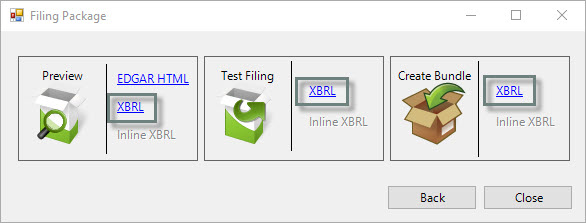
Copyright © 2021 Certent
