.NET Errors
An issue with the .NET framework on your computer may cause an error or unhandled exception.
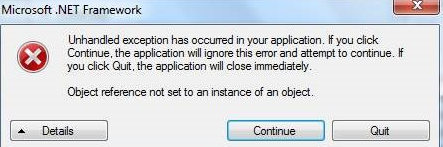
Unhandled exception has occurred in your application. If you click Continue, the application will ignore this error and attempt to continue. If you click Quit, the application will close immediately. Object reference not set to an instance of an object.
Troubleshooting .NET Framework Issues
The .NET Framework may prevent the application from launching, due to one of the following issues:
Incorrect Version Installed
- Required: Microsoft .NET Version 4.7.2
- This version is backwards-compatible, all encompassing, and includes all previous versions.
- To check which version you currently have, access Windows Control Panel through Start > Control Panel > Programs > Programs & Features. Scroll through your installed programs until you see Microsoft .Net Framework; you may have multiple entries. The “Name” value will contain the version number, with the highest number being the latest version installed (i.e., 4.5.2, 4.6, 4.6.1).
- Contact your IT department or download directly from the Microsoft Download Center (requires you to have administrative rights on your computer) https://support.microsoft.com/en-us/help/4054530/microsoft-net-framework-4-7-2-offline-installer-for-windows
.NET Framework Needs Repair (Windows 7)
- Close all applications that utilize the .NET framework. When the repair utility starts, it will also notify you of any applications that need to be closed.
- From the Start menu, open the Control Panel, then click Programs or Programs and Features.
- In the list of installed programs, scroll to the current version of Microsoft .NET framework, right click and then click Uninstall/Change.
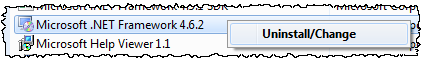
- Select the Repair option, then click Next.
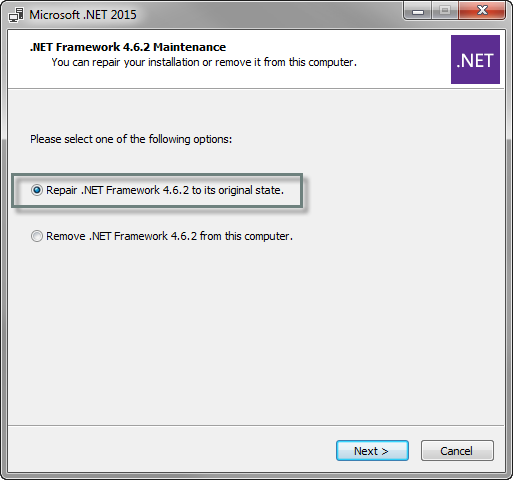
- You may be prompted to restart your computer to complete the repair process.
- After the computer has restarted, launch DM WordDisclosure Management platform for Microsoft Word.
Valid Word Installation Not Found
On new or re-imaged machines, you may receive the message that a valid installation of Microsoft Word or Microsoft Excel could not be found. To resolve the issue, launch Microsoft Word and then close it. Then launch DM Word through the DMCThe Disclosure Management Console (DMC) is the browser-based part of the DM platform used to create and manage projects and reports. again.
Copyright © 2021 Certent
