Information
Enter Information
Complete and review each field in the Information window. Some fields may already be populated from your report's DEI information.
- Submission Type Naming - Select the SEC form type from the drop-down list. If your form type is not shown, contact your XBRLExtensible Business Reporting Language (XBRL) is an XML-based standard for defining and exchanging business and financial performance information. Accountant for assistance. Some form types may be generated with DM Word and then filed directly through EDGARElectronic Data Gathering, Analysis, and Retrieval (EDGAR), is a SEC system used by public companies to transmit filings of annual and quarterly reports and other disclosures..
- Emerging Growth Company - For some form types, select whether you are an emerging growth company, and if so, whether you have elected not to use the extended transition period.
- Prefix - Your ticker symbol, in all lower case. If the SEC has not assigned a ticker symbol, use the letter "c" and the last 3 digits of your CIK (for example, c803).
- Date - The period end date covered by the form
- For 8-Ks, commonly the date of the filing
- For proxy statements, commonly the date of the annual meeting
- CIK - Your entity's 10-digit Central Index Key
- CCCThe CIK Confirmation Code (CCC) is a case-sensitive code used with the CIK to submit an EDGAR filing. The CCC is eight characters long, with a minimum of one number (0-9) and a minimum of one special character (@, #, &, *). - Your entity's CIK Confirmation Code. For information on changing your CCC, see Update Your CIK Confirmation Code (CCC).
- Password - Your entity's un-expired password (required only if self-filing)
- Contact your XBRL Accountant if you are interested in using Certent as your filing agent, which does not require an unexpired password.
- For information resetting your password, see SEC Credentials and Update EDGAR Password.
- Use Filing Entity CIK - Verify the box is selected if you are self-filing. If Certent acts as filing agent, the box will be unchecked.
- Add Multi-Registrant- Multi-Registrants (or Co-Registrants) are multiple entities submitting a single filing. If the report has more than one dei_EntityCentralIndexKey, the box is automatically checked (this is not common).
- Include XBRL - Verify the box is selected for filings requiring XBRL.
- Smaller Reporting Company - Check the box if your company qualifies as a Smaller Reporting Company.
The Multi-Registrants page allows for as many as 10 multi-registrants.
- Enter the CIKs (10 characters) and CCC (8 characters)
- Tagged CIKs automatically populate
- Confirm that the credentials are accurate prior to filing - this field only verifies they are of appropriate length.
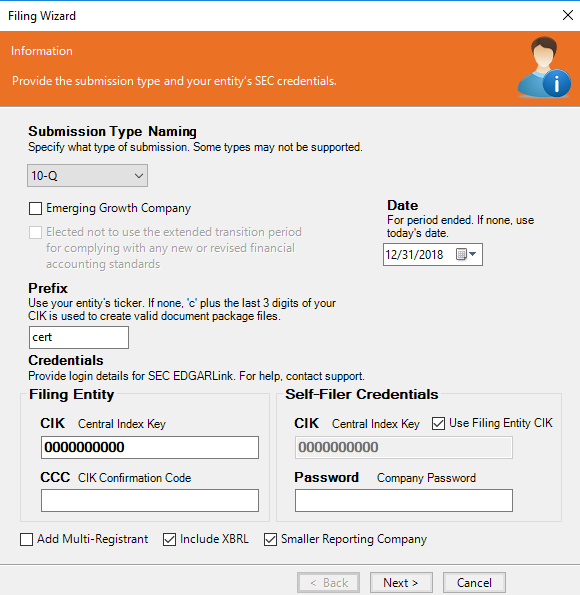
Previous: Filing Wizard
Next: Additional Information
Copyright © 2021 Certent
