Additional Information
Depending on your form selection, you may see additional information pages to complete before reaching the Self-Regulatory Organization (SRO) page.
For Form 10-K or 20-F: Enter Additional Filer Information
For forms 10-K, 10-K/A, 20-F, or 20-F/A, complete the additional required fields, below. These should match the information listed on the cover page of your report.
- Is Filer a Shell Company?
- Is Filer a Voluntary Filer?
- Is Filer a Well-Known Seasoned Issuer?
- Accelerated Filer Status
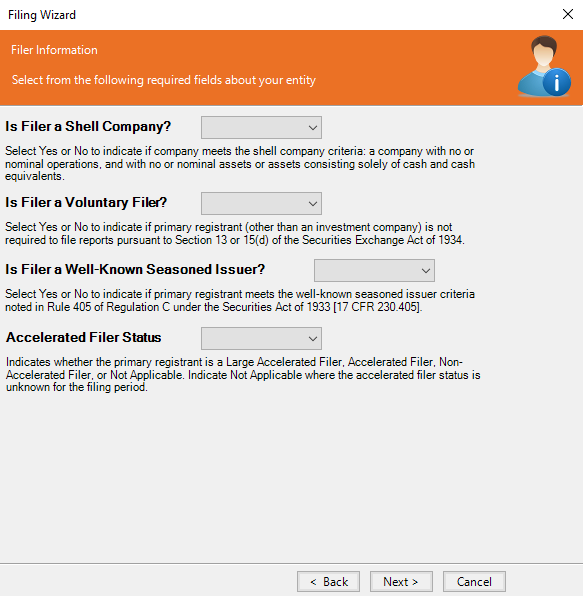
For Form 8-K: Enter 8-K Items
Check the boxes for the events related to your 8-K, typically listed on the second page of the 8-K report.
For Certain 8-K Sections: Enter 8-K Additional Information
For certain 8-K items, additional information is required.
- Sections “1.01, 1.02, 2.01, 5.01, " and "8.01”, give you the option to choose an Item Submission Type, depending on the combination of items chosen from the previous screen
- Section “5.03” is for the Fiscal Year end date, in mm/dd format. This fiscal year end date updates what shows on the SEC website
- Section “6.01“ has two required values: Depositor CIK and Depositor 33 File Number. These fields are automatically filled in with zeros if too few characters are entered
Select Self-Regulatory Organization (SRO)
Select the appropriate exchange (for example, New York Stock Exchange: NYSE, Nasdaq: NASD) or NONE. Then click Next.
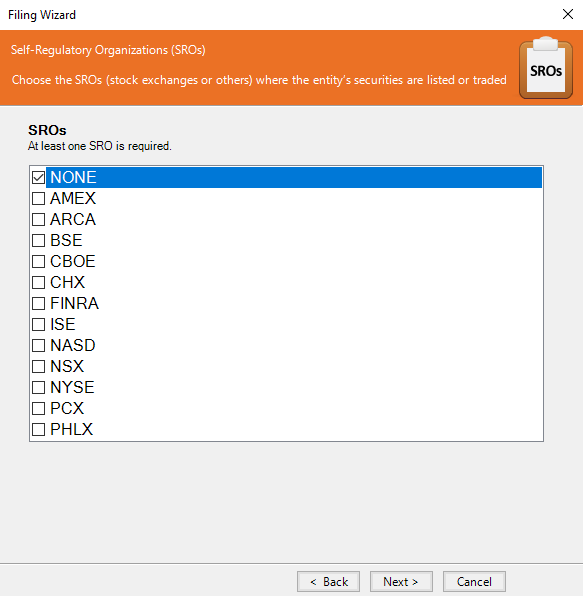
Enter Review or Contact Information
Enter or review contact information, which populates from your user profile. To change the information in your user profile, Contact Us.
The email address field allows only one address to be entered. The notification email will come to this address, as well as the email address set up as your company contact in EDGARElectronic Data Gathering, Analysis, and Retrieval (EDGAR), is a SEC system used by public companies to transmit filings of annual and quarterly reports and other disclosures.. To review or change your EDGAR contact information on file, see Update Contact Information in EDGAR
Previous: Information
Next: Attach Exhibits
Copyright © 2021 Certent
