Report Opens in Word Without DM
When attempting to Open a Report, you may notice that Microsoft Word opens without the Disclosure Management add-in, instead prompting you to open or create a new document.
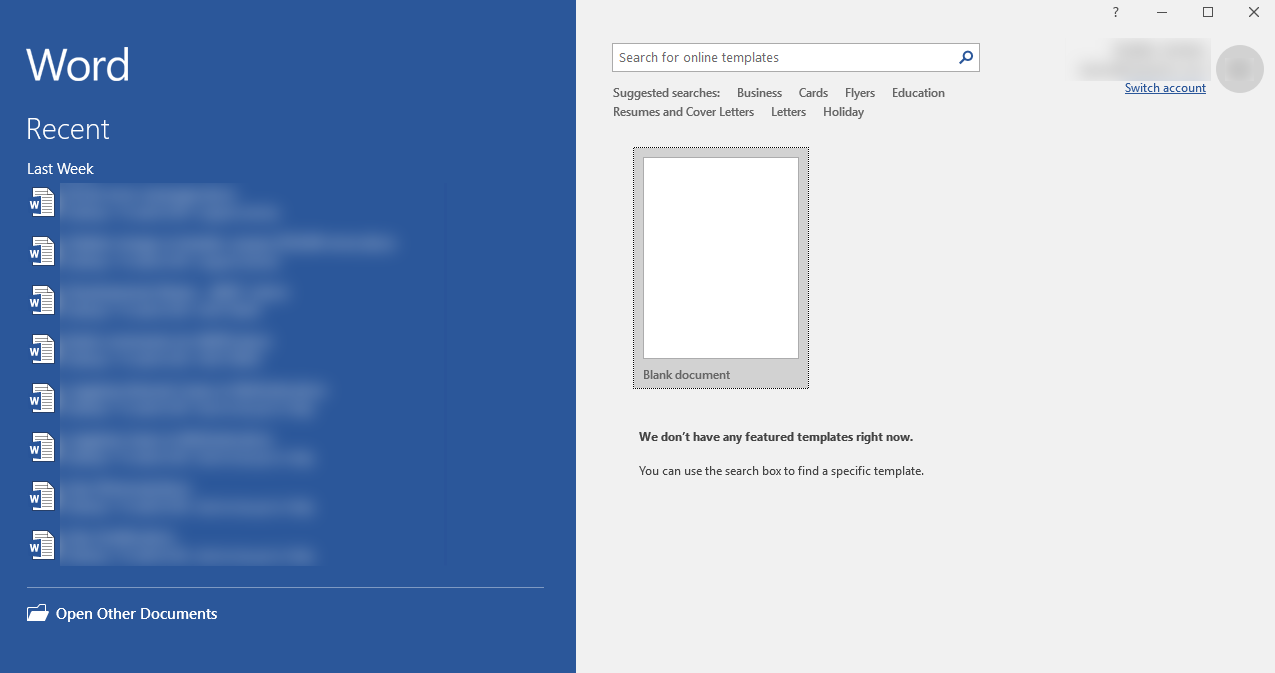
Enable DM Add-In
- Open a blank Word document.
- On the File tab, click Options.
- In the Add-ins section, in the Manage dropdown, select Disabled Items, then click Go.
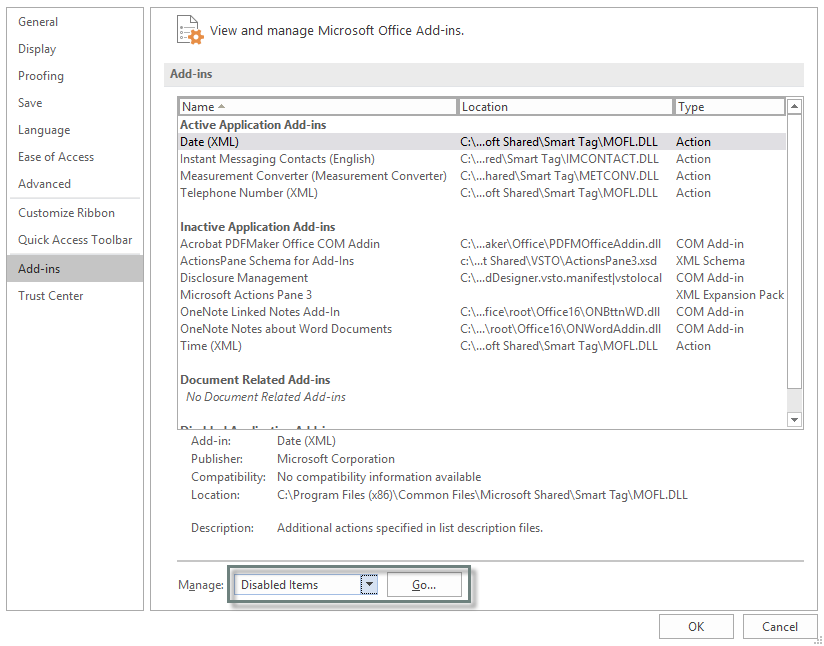
- In the Disabled Items window, if Disclosure Management is shown, click on it, then click Enable.
- Click OK and close Word.
- Try again to Open a Report from the DMCThe Disclosure Management Console (DMC) is the browser-based part of the DM platform used to create and manage projects and reports..
Further Assistance
If these steps did not resolve the issue, please:
- Reinstall DM Word.
- Contact Us for further assistance.
Copyright © 2021 Certent
