Table Borders Not Aligned With Columns
Table borders may sometimes not appear to be properly aligned with the columns below them in Word and HTML.

This issue is typically caused by adjusting of the column widths on the Word surface, particularly if the column widths are changed for only some of the rows. The mis-matched column widths between the rows of the tables causes the effect. To see the borders of the cells, turn on View Gridlines.
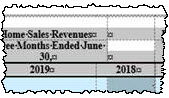
To resolve the issue, verify that the table is set to Source formatting (see Source/Destination Formatting) and then update the table. If the text of the table is not appearing how you prefer when it comes into Word, follow the tips in Values Cut Off in Table or Fit Equity Table into MS Word Document (Video, 8:59). Column widths are best managed in Excel, rather than Word, to minimize maintenance and effort.
Copyright © 2021 Certent
