Table CrossLink Missing Rows or Columns
If rows or columns at the edge of the named range are not showing in your table CrossLink, follow the steps below:
- Open the Excel linking document (right click the linked table, then Open CrossLinks).
- On the Formulas ribbon, click Name Manager.
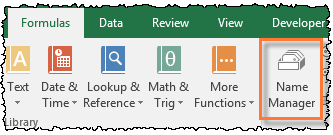
- Find your named range and confirm the cell selection. Use Edit and the cell selector icon to re-select the named range if needed.
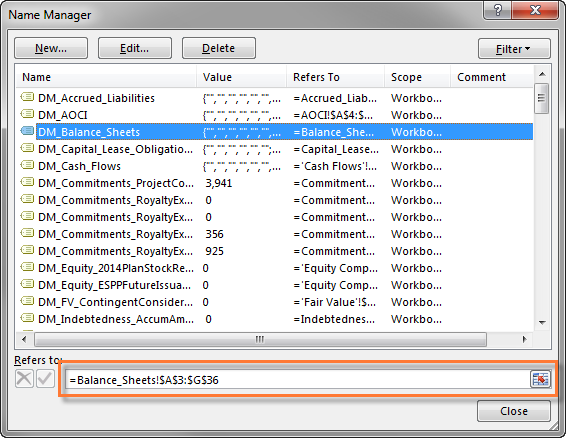
- Save and close Excel
- Update the CrossLink again. If the issue is still present, Contact Us for assistance.
Copyright © 2021 Certent
