Error: Index Out of Range
When updating CrossLinks in your report, you may get the following error message in the Status column:

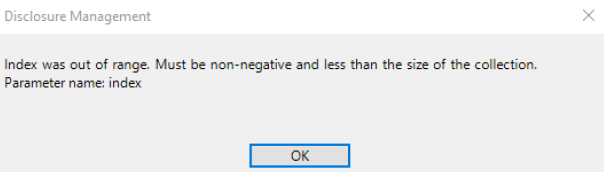
Index was out of range. Must be non-negative and less than the size of the collection. Parameter name: index.
Refresh Pivot Tables
This error message most often results from a Pivot Table that requires refreshing. To resolve the issue:
- Navigate to any Pivot Table in the Excel linking document, and click in it.
- On the Analyze ribbon, click the Refresh drop down menu, then Refresh All.
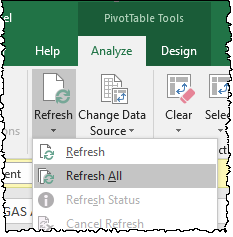
- Save and close the workbook.
- Re-try to update the CrossLinks. If this does not resolve the issue, please Contact Us for further assistance.
Copyright © 2021 Certent
