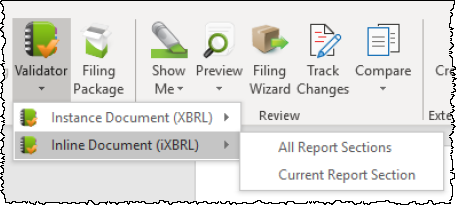Validate Inline XBRL
Prior to filing, review both types of validation in Certent DM Word.
iXBRL Validation (Arelle)
On the Disclosure Management ribbon, click Validator, then Inline Document (iXBRL) > then either All Report Sections or Current Report Section.
Severity Level and Color
- Error (red color): Prevents EDGARElectronic Data Gathering, Analysis, and Retrieval (EDGAR), is a SEC system used by public companies to transmit filings of annual and quarterly reports and other disclosures. from accepting the inline submission; must be resolved prior to filing.
- Warning (yellow color): Will not prevent EDGAR from accepting the inline submission, but should be reviewed for possible correction.
- Info-Results (white color): Informational only; no correction needed.
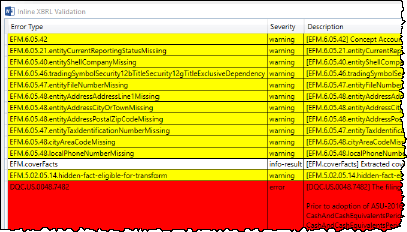
Export to CSV
Click Export to CSV to save your results locally.
Traditional Validation
On the Disclosure Management ribbon, click Validator > Instance DocumentAn XML file that conforms to one or more XBRL taxonomies and contains the data in a business report. (XBRLExtensible Business Reporting Language (XBRL) is an XML-based standard for defining and exchanging business and financial performance information.) > then either All Report Sections or Current Report Section.
Alternate Method
Alternatively, you can also Create an Inline XBRL Filing Package and use the desktop version of Arelle to run this validator, so that you have the completed filing package available.
Copyright © 2021 Certent