Update Your CIK Confirmation Code (CCC)
Use the steps below to change your CCCThe CIK Confirmation Code (CCC) is a case-sensitive code used with the CIK to submit an EDGAR filing. The CCC is eight characters long, with a minimum of one number (0-9) and a minimum of one special character (@, #, &, *). if needed. This is not common, since the CCC does not expire.
Required Credentials
This process requires:
- Central Index Key (CIK)
- CIK Confirmation Code (CCC)
- EDGARElectronic Data Gathering, Analysis, and Retrieval (EDGAR), is a SEC system used by public companies to transmit filings of annual and quarterly reports and other disclosures. Password
Changing your CCC
- Visit the EDGAR website https://www.edgarfiling.sec.gov/.
- Log in using your CIK and password.
- In the left panel, click Retrieve/Edit Data.
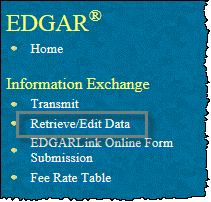
- Enter your CIK and CCC, then click Continue.
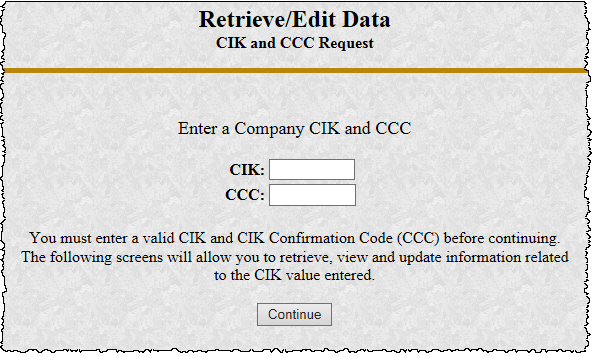
- Click Change Company Password or CCC.
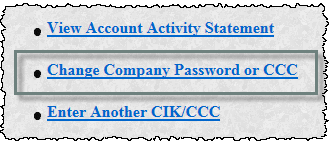
- On the Change Company Password or CCC page, click Change CCC (CIK Confirmation Code).
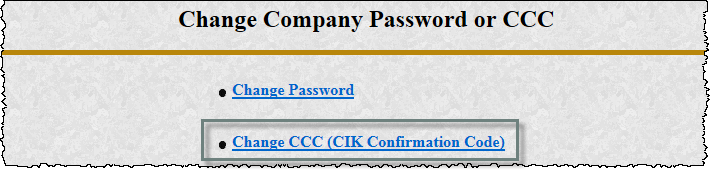
- Complete the required fields, then click Change CCC.
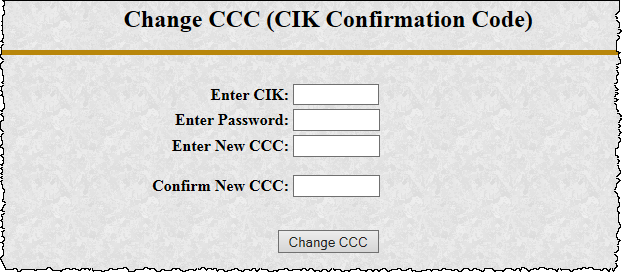
Availability
The EDGAR site is only available during EDGAR Hours of Operation.
Copyright © 2021 Certent
