Update Contact Information in EDGAR
Make sure your contact information in EDGARElectronic Data Gathering, Analysis, and Retrieval (EDGAR), is a SEC system used by public companies to transmit filings of annual and quarterly reports and other disclosures. stays up-to-date. This contact email address receives all test and live filing confirmation emails, in addition to the email you enter in Filing Wizard.
Credentials Required
This process requires:
- Central Index Key (CIK)
- CIK Confirmation Code (CCCThe CIK Confirmation Code (CCC) is a case-sensitive code used with the CIK to submit an EDGAR filing. The CCC is eight characters long, with a minimum of one number (0-9) and a minimum of one special character (@, #, &, *).)
- EDGAR Password
Changing EDGAR Contact Information
To change contact information:
- Visit the EDGAR website https://www.edgarfiling.sec.gov/.
- Log in using CIK and password.
- In the left panel, click Retrieve/Edit Data.
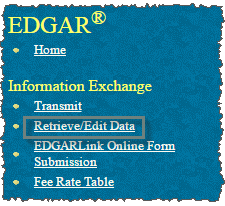
- Log in again using your CIK and CCC, then click Continue.
- Click Retrieve Company Information.
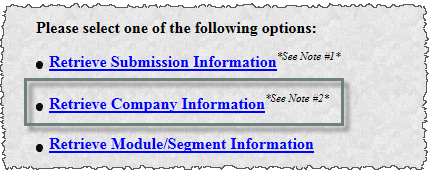
- Review the current information. At the bottom of the page, click Edit Company Information.
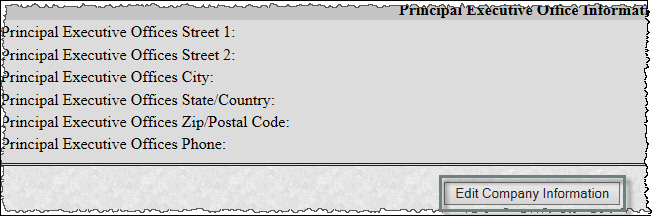
- Enter your updated contact information into the appropriate fields, then click Submit Changes.
Availability
The EDGAR site is only available during EDGAR Hours of Operation.
To update your company's contact information with the SEC on EDGAR, first visit www.edgarfiling.sec.gov. You'll need your CIK, CCC, and password for this process. Use your CIK and EDGAR Password to log in. At the top left, click Retrieve/Edit Data. Now enter your CIK and CCC. Click Retrieve Company Information. This will let you see your current company information. Scroll down to the bottom and click Edit Company Information. Now update the information as needed under the different headings. When complete, click Submit Changes.
Copyright © 2021 Certent
