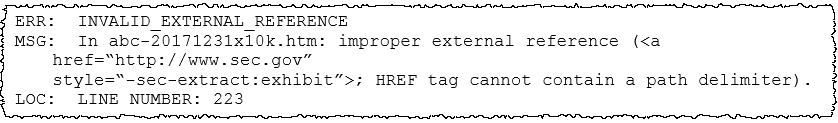Invalid External Reference EDGAR Error
Invalid external hyperlinks may cause EDGAR Errors that must be resolved prior to filing; please Contact Us for assistance.
INVALID_INLINE_TAG
([EFMThe EDGAR Filer Manual (EFM) is a reference document for submitting filings to the SEC via EDGAR. It includes XBRL rules and is updated annually..5.02.05.externalReference] InlineXBRL has an invalid external reference in 'href' for <a>: https://www.sec.gov/Archives/edgar/data/764478.htm).
In iXBRL, the external reference error may come from a link to an sec.gov page other than an exhibit, as shown below. It may also come from:
- a link to another external site, such as your company website.
- an exhibit hyperlink to a previously filed exhibit that begins with https:// rather than http://. See Hyperlink Troubleshooting.
ERR: INVALID_EXTERNAL_REFERENCE
MSG: ...improper external reference ... HREF tagA tag renders a value in XBRL, made up of an element, a calendar, numeric units and a member, if needed. cannot contain a path delimiter.
The Invalid External Reference error most often occurs when a hyperlink in the HTML points to an address on the SEC site that is not a previously filed exhibit (which all begin with "http://www.sec.gov/Archives/edgar/")
Clearing Invalid External Reference Error
Causes
The most common cause of the error is a hyperlink to an SEC page other than an exhibit, such as:
- sec.gov
- www.sec.gov
- http://www.sec.gov
- http://www.sec.gov/investor/alerts/votingrules2010.htm
These hyperlinks may have been unintentionally created in the text by the AutoCorrect feature in Word.
Determining which Report
The hyperlink may be in either your main report or one of the exhibits. To determine which report to search, review the file name listed in the error message. In the example above, notice the file name ends in 10k.htm, indicating that the issue is with the 10-K.
Removing the Invalid Reference
To locate and remove it:
- Press Ctrl+F to open the Navigation pane, then search for "sec.gov" or another part of the address listed in the EDGAR error.
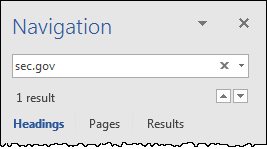
- Right click on the text (even if it does not appear blue or like a hyperlink), and select Remove Hyperlink.
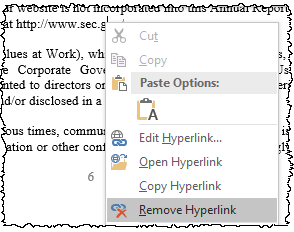
- Test file again to confirm the error is cleared.
Other Causes
Other causes of this error include:
- hyperlinks to external websites
- hyperlinks to the secure exhibit address (starting with https://)
Filing Wizard changes these types of hyperlinks to text during HTML conversion, making these causes uncommon. However, in iXBRL, these may not automatically be removed.
We have just test filed our 10-K and gotten back an email with an EDGAR error, invalid external reference. We can look at the error message itself to get a little bit more information about what's going on. Notice that the file name is given at the beginning: ours ends in "10k.htm", giving us a clue that the issue is present in the main 10-K file. We can also see that the actual external reference is sec.gov's main page, so that tells us also what we're looking for in the file. Heading over to that 10-K; in this case we already have an idea where in the text we mention sec.gov, however, if you're not sure, you can search. Press Ctrl + F to open the navigation window, then type "sec.gov" and press Enter. That jumps me to the place in the document where we have that address listed. In this case, it's pretty clear that that's a hyperlink, because you can see the blue [font and] underline. Right click, and Remove Hyperlink. You may like to add an underline, just to indicate that it is a web address. Why is the hyperlink to our own website not giving the same EDGAR error? Hyperlinks to any external pages outside of EDGAR are automatically stripped and turned into text in the HTML conversion. Note that sometimes a hyperlink may not actually have the blue font or underline; it's possible to remove that formatting in Word. There still may be a hyperlink present, as in this case. I can right click and remove hyperlink here as well. It's possible you may not have created this hyperlink on purpose; Word may have created it for you using the AutoCorrect feature. The last step is to test file once more and make sure the EDGAR error for invalid external reference is no longer present.
Copyright © 2021 Certent