Test and Live Filing
Filing Wizard allows you to test file, and then continue on to live file when appropriate. Prior to filing, please review the requirements on the Filing Wizard page.
Test Filing
After you Generate Filing Documents, the Filing Wizard uses the SEC's EDGARElectronic Data Gathering, Analysis, and Retrieval (EDGAR), is a SEC system used by public companies to transmit filings of annual and quarterly reports and other disclosures. validation to test file, or check for errors. From the Add Files screen, click Next and wait for results.
- Four green check marks indicates that the files are ready for submission
- Three or fewer green check marks indicates more review is needed to resolve problems in the files
- The number of errors or warnings are displayed
- As the test filing progresses, an accession number is assigned to your files
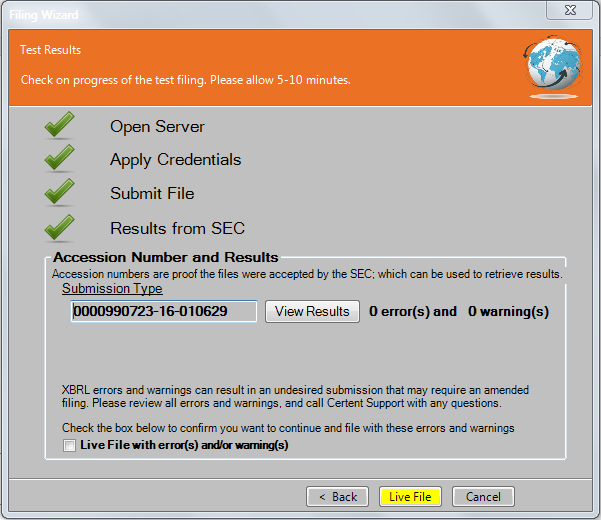
Click View Results.
The submission report listing details and any errors opens in your default internet browser. An email copy of the submission report is also sent to the email address entered in Filing Wizard and the email address on file in EDGAR contact information.
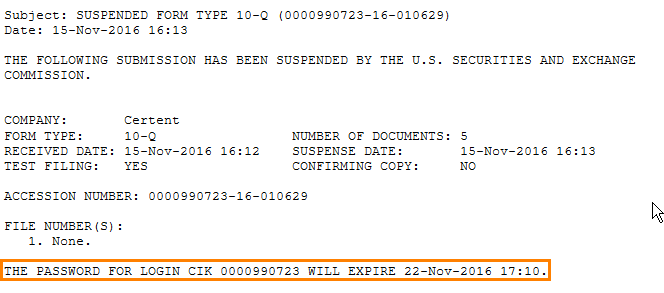
Note that your EDGAR password expiration date is included in the submission report.
Live Filing
Filing Wizard is set up so that you must test file prior to live filing. Be sure to resolve any EDGAR errors or warnings prior to live filing. Contact your XBRLExtensible Business Reporting Language (XBRL) is an XML-based standard for defining and exchanging business and financial performance information. Accountant or Support for assistance.
After you have successfully test filed and you are ready to live file, click Live File (yellow button).
- The Live File button is enabled by Certent Support. Contact Us if the Live File button is not visible.
Select Yes to complete the live filing.
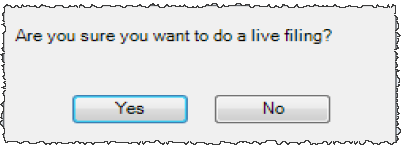
An additional accession number is assigned to the live filing. An email is sent to the email address entered in Filing Wizard and the email address on file in EDGAR contact information.
Click Finished to close the Filing Wizard.
Errors and Warnings
Certent does not recommend live filing with errors or warnings (not common). If the filing contains XBRL errors, the XBRL files will be stripped from the filing and an amended filing will be required. However, to proceed with a live filing submission that contains errors or warnings, select the box Live File with Errors and/or Warnings.
Timing
See Timing of Filing for more information.
Previous: Generate Filing Documents
Copyright © 2021 Certent
