Unresolved HTML Link Error
Hyperlinks to attached exhibits in the same submission may cause an unresolved HTML link error when the exhibits are not attached, or if the details do not match between the hyperlink settings and Filing Wizard. These EDGAR Errors must be resolved prior to filing; please Contact Us for assistance.
ERR: UNRESOLVED_HTML_LINK
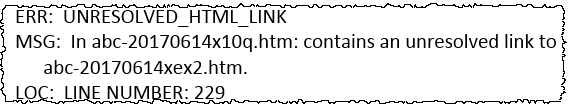
First, check if the referenced exhibit was attached in Filing Wizard. The Prefix, Date, and File Type must also exactly match between the Hyperlink Attached Exhibit window and the Filing Wizard information.
If the information in Filing Wizard is correct, update the hyperlink address to match:
- Right click on the hyperlink causing the error, and click Edit Hyperlink.
- In the Address field, edit the file name (e.g., update the period end date for the new period when rolling forward). Click OK.
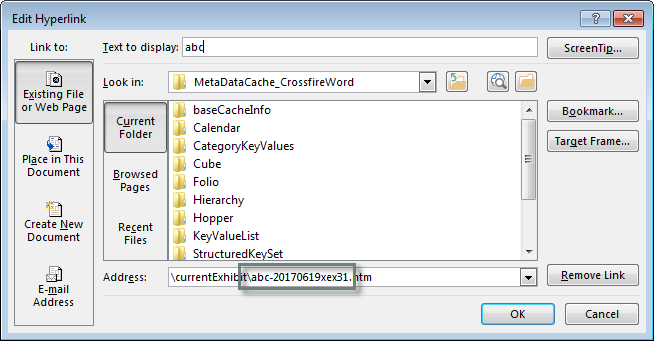
- Test file again to make sure the error no longer appears.
Alternatively, the hyperlink can be removed and recreated using Hyperlink Attached Exhibit; see Exhibit Hyperlinks.
Copyright © 2021 Certent
